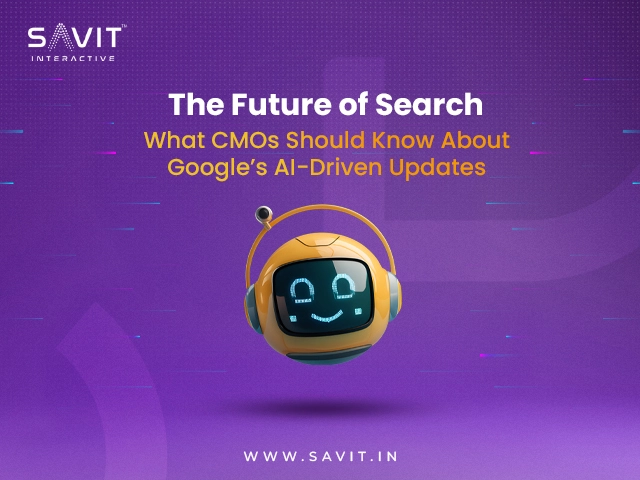Google Autocomplete is a powerful feature that enhances user experience by predicting search queries as users type.
Beyond its convenience, it offers valuable insights for Search Engine Optimization (SEO) professionals aiming to understand user intent, discover new keywords, and monitor online reputation.
This comprehensive guide delves into the mechanics of Google Autocomplete and explores how it can be leveraged to boost your SEO strategies.
What Is Google Autocomplete?
Google Autocomplete is a feature designed to expedite the search process by predicting possible search queries based on the initial characters entered by the user.
These predictions appear in a dropdown menu, allowing users to select a suggested query without typing it in full.
This functionality is integrated across various platforms, including the Google homepage, the address bar in Chrome, and mobile search interfaces.
The primary purpose of Autocomplete is to enhance user experience by reducing typing effort and helping users formulate their searches more effectively.
However, for SEO practitioners, it serves as a window into user behavior, revealing popular and trending search terms that can inform content creation and optimization strategies.
For an official overview, visit Google Search Help – Autocomplete.
How Does Google Autocomplete Work?
The predictions offered by Google Autocomplete are generated through a complex algorithm that considers several factors:
- User Location: Search predictions are often tailored to the user’s geographical location. For instance, typing “best restaurants in” will yield different suggestions for a user in Mumbai than for someone in New York.
- Search History: Individual search history influences the suggestions. If a user frequently searches for technology news, typing “latest” might prompt predictions related to tech updates.
- Trending Searches: Current events and trending topics play a significant role. During major sports events, starting a query with a team name may suggest recent scores or news related to that team.
- Language Settings: The language preferences set in a user’s Google account affect the predictions, displaying suggestions in the chosen language.
Google has strict policies governing the content of Autocomplete suggestions. Predictions that include violent or gory content, sexually explicit material, hate speech, or dangerous and harmful activities are filtered to maintain a safe and user-friendly experience.
To learn more, refer to Google’s Autocomplete Policies.
Leveraging Google Autocomplete for SEO
Understanding and utilizing Google Autocomplete can significantly enhance your SEO efforts. Here are several ways to harness its potential:
1. Keyword Research
Autocomplete is a valuable tool for uncovering long-tail keywords—specific, less competitive phrases that users are searching for. To utilize this feature:
- Start with a Base Term: Enter a broad keyword related to your niche.
- Analyze the Suggestions: Observe the dropdown predictions to identify popular search variations.
- Alphabet Exploration: After your base term, type each letter of the alphabet to see new suggestions (e.g., “digital marketing a,” “digital marketing b,” etc.). This technique can reveal a wide array of related search terms.
These discovered keywords can then be analyzed for search volume and competition using SEO tools, aiding in the development of targeted content strategies.
2. Understanding User Intent
Autocomplete offers insights into what users are actively seeking, helping you tailor your content to meet their needs.
- Identify Common Queries: Noting the suggested queries allows you to understand the questions and topics of interest to your audience.
- Content Development: Create content that directly addresses these queries, enhancing relevance and the likelihood of ranking higher in search results.
By aligning your content with user intent, you improve user engagement and satisfaction, which are critical factors in SEO performance.
3. Online Reputation Management (ORM)
Autocomplete can influence perceptions of your brand. Negative suggestions associated with your brand name can deter potential customers. To manage this:
- Monitor Autocomplete Suggestions: Regularly check the predictions that appear when typing your brand name.
- Address Negative Associations: If unfavorable suggestions appear, implement strategies such as creating positive content, engaging in public relations campaigns, and encouraging satisfied customers to share their experiences.
Proactive management of Autocomplete suggestions can help maintain and enhance your brand’s online reputation.
4. Competitor Analysis
Autocomplete can also provide insights into competitors’ strengths and weaknesses.
- Research Competitor Names: Type in competitors’ brand names to see what suggestions appear.
- Identify Opportunities: If users are searching for issues related to competitors’ products or services, you can address these gaps in your offerings and highlight them in your content.
This analysis can inform your positioning and highlight areas where you can differentiate your brand.
5. Content Creation and Optimization
The insights gained from Autocomplete can guide your content strategy.
- Topic Generation: Use suggestions to identify trending topics and frequently asked questions in your industry.
- Optimize Existing Content: Incorporate relevant Autocomplete suggestions into your content to align more closely with user searches.
By creating content that reflects actual user queries, you increase the chances of ranking well and attracting targeted traffic.
Best Practices for Using Google Autocomplete in SEO
To effectively integrate Autocomplete into your SEO strategy, consider the following best practices:
- Use Incognito Mode: Conduct searches in a private browsing window to prevent your personal search history from influencing the suggestions.
- Leverage VPNs for Location-Specific Insights: If targeting audiences in different regions, use a Virtual Private Network (VPN) to see Autocomplete suggestions relevant to those locations.
- Regular Monitoring: Search trends evolve, so regularly revisit Autocomplete suggestions to stay updated on emerging queries and topics.
- Combine with Other Tools: While Autocomplete provides valuable insights, supplement it with other SEO tools like Google Keyword Planner, Ubersuggest, or AnswerThePublic for comprehensive keyword analysis.
- Adhere to Ethical Practices: Avoid manipulating Autocomplete suggestions using automated queries, as this violates Google’s guidelines.
Conclusion
Google Autocomplete is an invaluable tool for SEO professionals seeking to understand user behavior, optimize content, and improve search visibility.
By leveraging Autocomplete for keyword research, user intent analysis, competitor research, and reputation management, you can refine your SEO strategies and enhance your digital presence.
For businesses looking to maximize their SEO potential, partnering with an experienced agency can make a significant difference.
Agencies like Savit Interactive specialize in crafting data-driven SEO strategies that align with search trends, helping businesses achieve sustainable online growth.