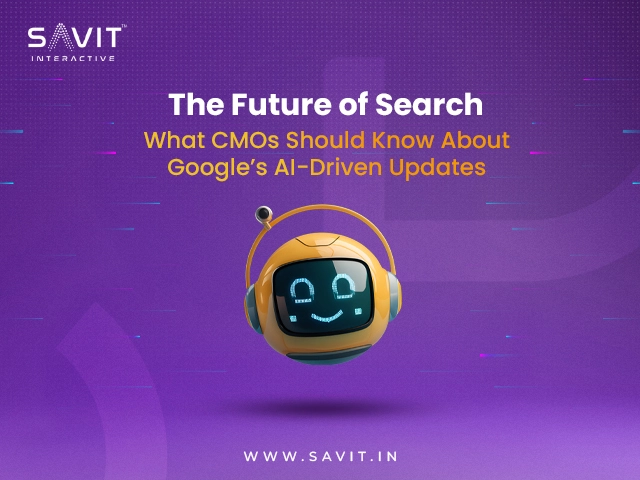Data is our compass in the wide and always shifting world of digital marketing. It directs our tactics, lights our way, and tracks our advancement.
One tool in particular stands out among the constellation of tools available to us: Google Search Console. Google kindly provides this free service, which gives us insight into how well our website is doing in Google search results. They are our periscope, microscope, and telescope.
However, the information we perceive through this lens might also be perplexing. There may have been a difference between the number of clicks in your Pages report and your Queries (keywords) report.
Seeing your image in a funhouse mirror is similar to this: it’s familiar, but something is off. You’re left wondering why and scratching your head.
You’re left perplexed as to why the statistics in these two reports, which appear to measure the same thing, disagree.
The answer to this frequently asked question is found in the intricacy of the data and the manner in which it is gathered and displayed, not in a weakness in the system.
Two mirrors reflecting slightly different images is analogous to this. Let’s get started and solve this puzzle.
Data to Filter
To assess the performance of a single page, collection of pages, or property, Google Search Console offers distinct page-level data elements.
The following points are plotted on the graph when you navigate to Search Console’s Performance Report:
- Clicks: Select a SERP result by clicking.
- Impressions: appearing in a search engine result page
- CTR: Clicks/impressions
- Average Position: the mean position for queries.
To view the data point graphically, just click on it, and it will appear on the graph.
Dimensions to Filter
Your data may appear significantly different if you add a dimension to the data items you want to filter. Below your graph, you may observe the following listed dimensions:
- Search terms that your website appears for
- URLs and pages that improved performance
- Country-by-country performance
- Devices: tablet, desktop, and mobile performance
- Product listings, page experience, and other elements are all part of search appearance.
- Date: everyday information for the previous 16 months
Search Types to Filter
Finally, you can use web search behaviour to examine data. Among these filters are:
- The default organic search results on the web
- Images: Google Search’s images section
- Video: Google Search’s “Video” section
- News: Google Search’s news section
You may feel that you have nearly too much data to sort through after considering all of the filtering options. Additionally, data can easily become disorganized once you begin mixing various filters.
When you start examining filtered data, you’ll discover that things don’t always add up.
Comprehending Google Search Console Reports
The Report on Queries
Your audience’s thoughts can be seen through the Queries report. You can see how many people clicked on each of the queries that brought them to your website.
It’s similar to listening in on the queries your target audience is posing to Google and determining how frequently those queries bring them to you.
It provides a wealth of information about what your audience wants and how well your website is fulfilling those demands.
However, there is more to the Queries report than a simple list of clicks and inquiries. It shows how relevant your website is to certain queries.
It gauges how well your material fits your audience’s requirements and preferences. It measures how visible your website is in Google Search, which is a huge informational ocean.
Even so, this study is only one part of the picture, despite its great value. We must examine the opposite side of the coin, the Pages report, in order to have a comprehensive picture of how your website is doing in search results.
The Pages Report
For your pages, the Pages report functions as a sort of popularity battle. It displays the most popular pages and the ones that users are clicking on the most in search results.
It ranks your pages according to how appealing they are to your audience, acting as a kind of scorecard for your content.
However, the Pages report is more than just a click-through ranking. It shows the relative performance of each page in search results. It is a gauge of each page’s attractiveness and visibility.
It serves as a magnifying glass for areas that may require work and a spotlight for your best-performing content.
When combined, the Queries and Pages reports offer a thorough understanding of how well your website performs in search results.
However, they aren’t always exactly in sync. Occasionally, they display varying click counts. Why is that?
Understanding the Cause of the Discrepancy
Difference in Data Aggregation
Though they count the coin differently, the Queries and Pages reports are similar to two sides of the same coin. While the Pages report tracks how many times each page in search results is clicked, the Queries report tracks how many times each query directs users to your website.
Multiple questions can be answered in a single page, and multiple pages can result from a single question. Discrepancies may result from this variation in counting.
However, this disparity is a feature rather than a defect. It illustrates how search behaviour is complex. It serves as a reminder that every search query is a different exchange between a user and Google, and every page view is a different exchange between a user and your website.
Different searches might be answered by the same page, and different pages can result from the same query. There are numerous steps in this dance, and each one may lead in a different direction.
Personal and Private Results Filtering
Google respects privacy, much like a librarian would. It eliminates inquiries with sensitive or personal information or those that are made extremely seldom.
Because some queries are excluded from the report, the Queries report may display less clicks than the Pages report.
This filtering is a safety measure, not a flaw. It is Google’s method of safeguarding user privacy and making sure the information displayed in Search Console is accurate and representative.
It serves as a reminder that not all questions are made equal and that some are better off being ignored.
Freshness of Data
Google Search Console data is not served in real-time, much like a great wine. A few days may pass before the data is included in the reports.
Make sure the wine has had time to breathe if you are comparing data from the same time period in both reports.
This delay is required; it is not a disadvantage. Processing and combining the enormous volumes of data that Google gathers take time. It serves as a reminder that quality data is worth the wait, much like quality wine.
Method of Counting
The methods used to count clicks in the Queries and Pages reports differ. The Queries report would record one click for each query if a user clicked on a page from a query and then went back to the search results and clicked on the same page from another query, but the Pages report would only record one click for the page.
This discrepancy in counting is a reflection of the two reports’ divergent points of view, not an error. It serves as a reminder that depending on the situation, a single click can mean different things.
Undetected Inquiries: The Unnoticed Clicks
Not every query in the Google Search Console universe is made equal. Some exist but are invisible, like ghosts. The searches that are clicked but are not recorded in the report are known as untracked queries.
They can be infrequently used queries or brand-new queries that haven’t been added to the database yet. They resemble the unseen yet powerful dark matter of your data.
However, these untracked requests are a reflection of the size of the search environment and should not be taken seriously.
They serve as a reminder that the search engine industry is always changing, with new searches appearing and outdated ones disappearing. They demonstrate the variety of user interests and the vitality of user conduct.
These untracked queries also serve as a call to action. They serve as an invitation to experiment with other keywords, broaden your content, and connect with new audiences.
Staying ahead of the curve and up to date with the constantly evolving search landscape is difficult.
Analysing Your Data: Seeing Past the Figures
Data is not a master; it is a tool. Instead of concentrating on the precise figures in these reports, it’s critical to examine trends and noteworthy developments.
We’re more interested in the forest than the numbers, which are like the trees. Seek out trends, changes, and expansion. Make use of the data to inform your SEO tactics and enhance user experience.
Reading the numbers alone, however, is not enough to evaluate your data. It’s about deciphering the meaning behind the statistics.
It involves tracking your audience’s path from their first search to their last click. It’s about acknowledging the accomplishments and taking lessons from the mistakes.
Additionally, keep in mind that the objective is to use the data as a tool to enhance your content, better understand your audience, and optimize your site’s performance in search results—not to get bogged down in the numbers. The story doesn’t end with the stats. The rest is in your hands.
Final Thoughts
With the correct knowledge, the Google Search Console can be a map even though it can be a maze.
The differences between the Queries and Pages reports are not mistakes; rather, they are a reflection of the intricate processes involved in gathering and combining data.
They provide distinct viewpoints on the same journey—that of your audience from their query to your content—and are like two sides of the same coin.
However, keep in mind that the objective is to use the data as a tool to better understand your audience, enhance your content, and optimize your site’s performance in search results—not to become stuck down in the differences. The story doesn’t end with the stats. You have the rest to do.
Therefore, keep in mind this the next time you’re perplexed by the figures in your Google Search Console reports: the data tells a story rather than a puzzle that needs to be solved.
It’s a tale of searches and clicks, inquiries and responses, and travels and stops. It is you, dear reader, who will unravel the narrative.